Flex Desk simply explained, with advantages & implementation
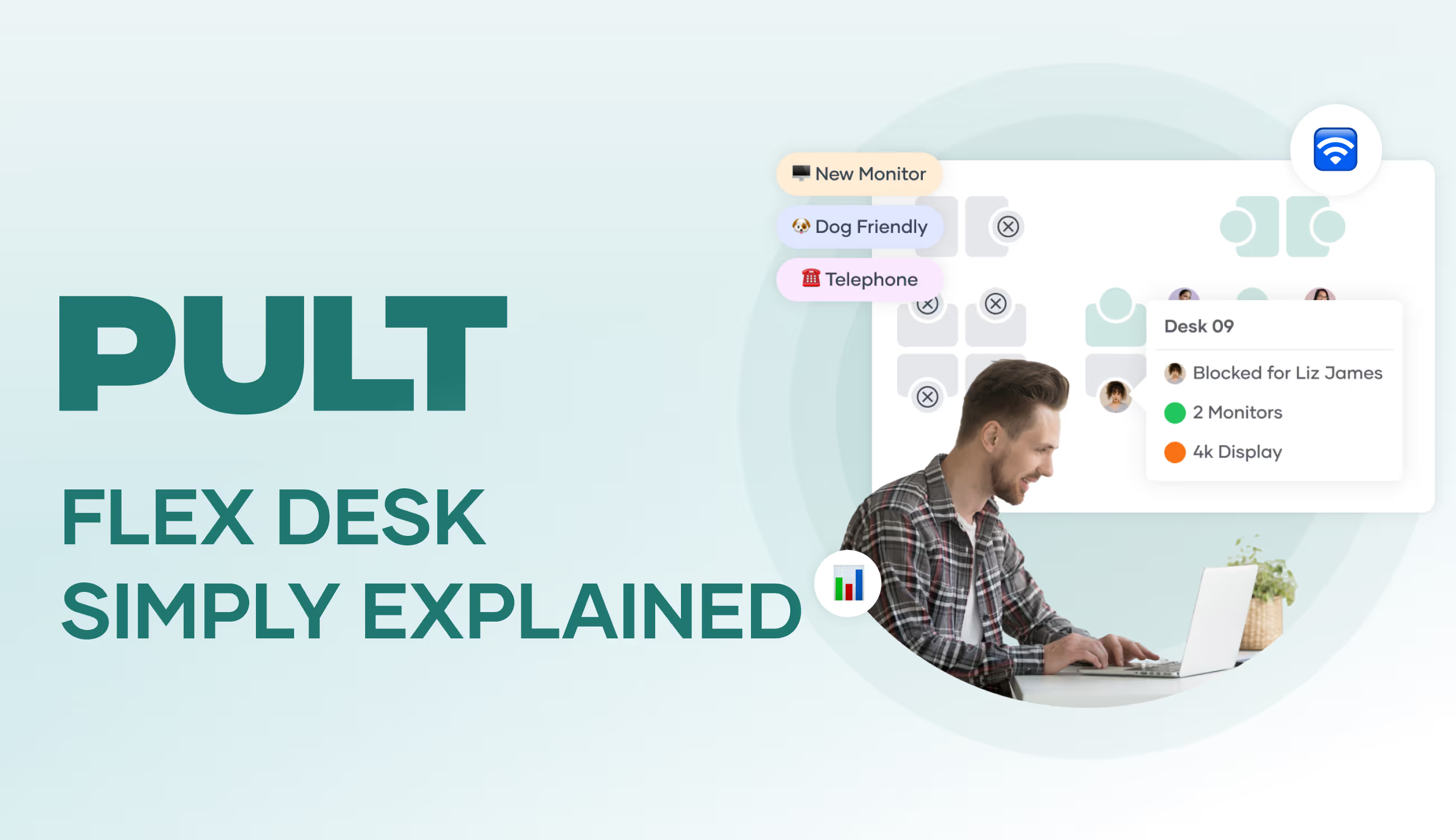
Flex Desk simply explained and implemented
When colleagues spend several days working from home and many desks in the office are permanently empty, it not only looks bleak, but also raises the question of cost-effectiveness. In this article, you will find out what a flex desk is and what advantages it offers to counteract these trends.
What is a flex desk?
A flex desk is a workstation without a fixed assignment that you can book daily as required or spontaneously occupy as soon as you arrive at the office. In everyday working life, this means
- No permanently assigned desk: every working day can take place at a new desk. Depending on which one suits you best or is free.
- Booking via app or spontaneous search: You can find a free desk in the morning, either by making a reservation in advance or simply by arriving and choosing.
Flex desking therefore refers to the workplace model without fixed allocation. This approach is a perfect fit for hybrid working models, i.e. working hours where you are in the office on some days and working from home on others.
Advantages of Flex Desk
An ongoing flex desk model saves space and changes how you use your office. Here are the key benefits for your business:
1. lower costs or more flexibility
If everyone no longer needs their own desk, you can reduce the number of workstations. This means you can get rid of some of the rented space or move to a smaller property. This reduces overall rent, cleaning and energy costs.
If you stay in the (large) space, areas are freed up for other uses. What was previously occupied by permanently assigned desks can now be converted into quiet zones, project areas or meeting rooms.
2. better utilisation of office space and growth
Instead of workstations standing empty because many employees are working from home, (fewer) desks are utilised as required. However, if your team is growing rapidly, you can use the flex desk concept to ensure high capacity utilisation and make sure that every employee has a reliable desk. The basis for this is desk booking software.
3. greater flexibility in the event of changes
Is your team growing or shrinking, perhaps periodically or with the season? Are you relocating? With a flexible workplace concept (Flex Desk), you don't have to reorganise every time. You simply adjust the booking capacities in the software and can therefore precisely control which areas and workstations are released and which are blocked or declared as a zone used for other purposes.
5. new impetus for collaboration
Changing seat neighbours creates conversations that would never happen in a traditional individual office or departmental office. This promotes dialogue, networking and sometimes even new ideas.
6 Freer and happier employees
With a flex desk concept, your employees can choose the space that suits their task or mood. They can use the booking software to choose a quiet workstation for concentrated work, or sit in the middle of the team on other days and get input. In this respect, introverts and extroverts (and hybrids) are also better able to find a suitable workplace.
How to deal with reservations about flex desks
Taking away the usual workstations can initially cause frustration among the workforce. It is important that you talk to your team and clearly explain the benefits. Typical problems are
- Loss of familiarity: Without a fixed place, some people lack a personal connection. No plants, no photos, no "my desk". This can feel impersonal. Important: Create a balance, e.g. via team zones, personal lockers, team building, high quality and equipment of the office space.
- Stress due to daily search for space: If there is no good booking system or there are always too few (good) spaces available, the start of the office day becomes frustrating. If these problems remain unresolved, employees are more likely to be driven to work from home instead of moving into the office. Clear booking rules and reliable software can help here.
- Hygiene and clean desk obligation: Shared workspaces mean: At the end of the day, everything has to be tidied up and cleaned. This only works if everyone pulls together and if cleaning and equipment are designed accordingly.
- Limited sense of belonging: If you have to constantly reorientate yourself, you lose your sense of belonging to the team more quickly. You can compensate for this by reserving certain days or zones for teamwork.
- Technical hurdles: Does the WLAN work everywhere? Are there enough power connections? What about monitors or docking stations?
How to implement Flex Desk successfully?
A flex desk model only works if you set it up well: technically, organisationally and culturally. Here are the most important levers:
1. clear rules (policy)
Everyone needs to know how the system works: Booking deadlines, working hours, clean desk rules, behaviour in the shared space. A short, comprehensible flex-desk policy helps enormously. Everyone can refer to it.
2. good booking system
You can't do without software. A good tool shows you in real time which spaces are free, is easy to use and ideally integrates with existing calendars (Outlook, Google, etc.).
3. equipment and infrastructure
Functioning Wi-Fi everywhere, sufficient power sockets, work zones that can be used in different ways, places to retreat, team areas: You need all of this in addition to desks, because the technology and room design must match the flexibility you have gained.
4 Transparency through data
Keep an eye on how your office is being utilised. The PULT booking software gives you an insight into utilisation and peak times. You can use the analysis to find popular and less popular areas and fine-tune space utilisation as you go.
Legal & health within the Flex Desk concept
The legal framework conditions remain valid even when workstations are used alternately. Here is an overview of what you as a company should keep in mind:
1 Workplace Ordinance (ArbStättV)
The basic rule: Every workplace, including a flex desk, must be ergonomic and safe. This means:
- Good lighting, ventilation, temperature
- Sufficient space to work
- VDU workstations with suitable chairs and tables
2. data protection
When employees reserve their seats via a booking tool, personal data is collected. Pay attention to this:
- Only collect data that is really necessary (e.g. name, booking time)
- GDPR-compliant storage and clear deletion periods
- Communicate transparently who can see which data
3. works council and co-determination
In larger companies, the works council must be involved, especially when
- Introduction of booking systems
- Clean desk guidelines
- Conversions or changes to the room structure
4. health and hygiene
A shared environment must also be hygienically usable. This means
- Cleaning according to clear plans (e.g. daily after use)
- Equipment with disinfectant, paper towels, etc.
- Employees must know: I leave the workplace as I would like to find it.
In the PULT booking software, you can see the floor plan of the office on your computer, smartphone or tablet. The free spaces are displayed there in real time, along with their technical equipment (height-adjustable table, two monitors, etc.).
The office plan uses portraits to show where colleagues are sitting. This makes it easy to book a seat right next to them. The booking is made with one click and the seat is reserved for you personally for the selected period.

In PULT you can also:
- Check in without a click: Thanks to WiFi Desk Booking, your employees are checked in automatically.
- Synchronise the booking: with Slack, Teams, Outlook and Google Calendar. Appointments and work location are displayed automatically.
- Set booking policies: Only grant access to individual tables or rooms to certain people or teams. You can even do this on a daily basis.
- Book meeting rooms, zones and car parks.
- Office analysis: Which spaces, rooms, zones and floors are popular for booking? How high is the capacity utilisation? What does it look like at peak times?
{{cta}}
Flex Desk - Frequently asked questions and answers
What does Flex Desking mean?
A flex desk is a non-assigned workstation that employees can book or use spontaneously as required. It is usually used in hybrid working models, i.e. alternating between home office and office, in order to utilise office space more efficiently.
Do I always have to introduce a booking system for flex desks?
This is not a must, but it does make sharing much easier. Without software, conflicts arise and colleagues may not find a free space after travelling to the office. Only booking software creates commitment and ensures that everyone is guaranteed a place.
What rules does a flex-desk model need?
Important rules relate to booking deadlines, clean desk behaviour, team zones, usage times and absence management. These should be accessible to everyone as a short, comprehensible policy.
How do you convince sceptical employees of Flex Desk?
Explain the why transparently. Listen to feedback, ensure good technology and also provide places to retreat to. It is important: Nobody should have the feeling of being "driven away". Provide a well-equipped and modern office with quiet zones, a coffee kitchen, lockers and break areas.
A new hybrid workplace experience is coming. Start Now. 🎉





















.avif)





