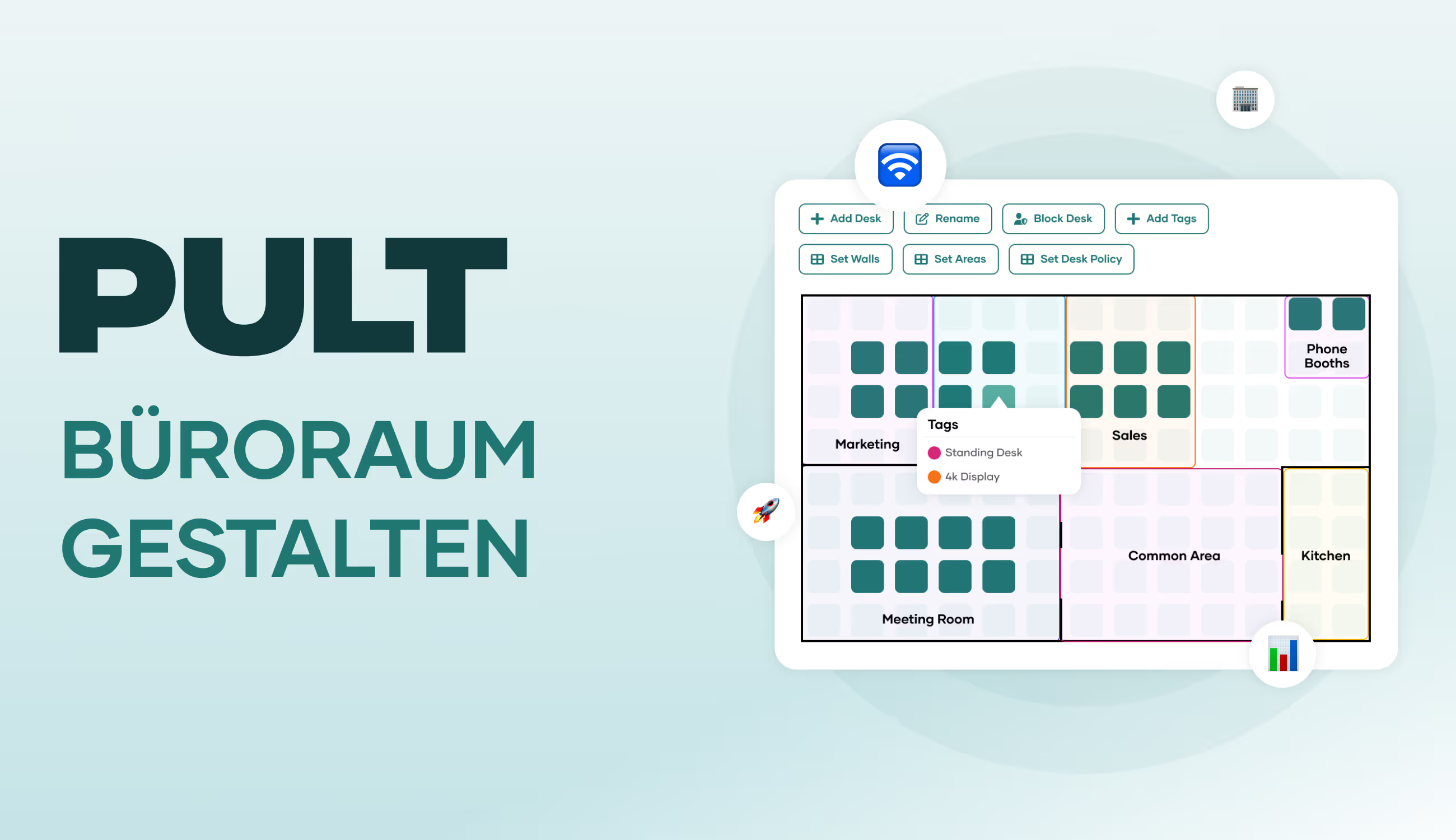Clean Desk Policy: Rules, Benefits, and Downloadable Template

Clean Desk Policy: TL;DR
- A clean desk policy is an internal guideline that stipulates that workstations must be completely tidy and free of documents or personal items at the end of the working day.
- The aim of the clean desk policy is security. It should protect company data and ensure that workstations in desk sharing can be used immediately by others.
- Important aspects of the clean desk policy include: secure storage of documents, locking devices, using the cloud instead of external data carriers, disposing of paper, and clear end-of-day routines.
- The following applies to home offices and other work locations: Documents and devices should be secured so that guests or strangers cannot see them.
What is a clean desk policy?
A clean desk policy contains rules for the secure storage of documents and data carriers, for locking screens, for the destruction of paper waste, and for the protection of access data. It also stipulates that workstations must be left free of confidential materials at the end of the day.
- Document storage: Documents containing confidential or personal data must be stored in lockable cabinets, lockers, or rolling containers.
- Screen lock: Computers, laptops, tablets, smartphones, and terminals must be locked as soon as the workstation is left.
- Notes and data carriers: Records, USB sticks, or external hard drives must not be left lying around.
- Paper disposal: Printouts must be destroyed using a document shredder or other secure disposal system.
- Password protection: Access data must not be stored in writing at the workplace.
- Cleaning and tidiness: Workstations must be left free of documents and materials at the end of the working day.
Download: Clean Desk Policy template
You can download the Clean Desk Policy template free of charge. It contains:
- a brief introduction with purpose and scope,
- rules for documents, data carriers, devices, and workstations,
- instructions for review,
- friendly wording that can be easily adapted to your company.
You can use the template and customize it for your company.
Clean Desk Policy Template (PDF)
How do I implement a clear desk policy?
Before introducing a clean desk policy, assess the current situation, formulate the objectives, and establish the rules. Then provide the necessary equipment, discuss the policy with employees, and establish it in everyday working life.
Step 1: Analyze the current situation before introducing the clean desk policy
- Observe how workstations are currently being used: What materials are often left lying around? What items are disruptive? (e.g., cables, personal items, printouts)
- Find out which workstations handle company data or which teams have special requirements (e.g., video production, camera teams, archiving work).
- Determine what equipment is already available (lockable cabinets, lockers, cloud access, secure waste bins).
Step 2: Formulate the objectives and meaning of the clean desk policy
- Specify that all workstations must be left as they were found at the end of the booked working period so that others can use them immediately.
- Specify data protection requirements, for example, no leaving company data or customer documents lying around openly
Step 3: Create rules for the clean desk policy and put them in writing
- Develop and supplement your own rules based on the download template: documents, devices, personal items, cleanliness, etc.
- Define exceptions, for example, for external hard drives for the video team
Step 4: Provide equipment
- Lockable lockers for personal items (jackets, backpacks, bicycle helmets, etc.) and compartments for personal work equipment (headsets, noise-canceling headphones, mice, keyboards, etc.)
- Cloud software and cloud storage so that documents are not stored locally on devices
- Tools such as document shredders or secure containers for disposal
- Cleaning stations with disinfectant and wipes so that the workplace can be left in a hygienic condition.
Step 5: Communication & employee involvement
- Present and explain the clean desk policy in team meetings, collect questions
- Enable employees to contribute ideas and requests, for example regarding storage options, workplace equipment, personal equipment
Step 6: Establish the clean desk policy in everyday life
- End-of-day routine: Describe tasks that should be completed before the end of the working day and before leaving the workplace.
- Reminders: Posters of the clean desk policy, digital notices, checklists at workstations.
- Responsibilities: Who ensures compliance with the clean desk policy? Who takes action when rules are not followed?
Step 7: Review and monitor the clean desk policy
- After a few weeks, evaluate together whether the rules of the clean desk policy are working, are realistic to comply with, and where there is room for improvement.
- Seek discussions with employees to identify weaknesses in the clean desk policy
- Modify rules, improve equipment, and/or change processes
Is a clean desk policy also necessary when working from home?
A clean desk policy also protects confidential information from unauthorized access when working from home. In addition to family members, guests or tradespeople may occasionally be present, or you may be living in a shared apartment.
- Confidentiality: Put away documents containing company data after work, especially if you work in living rooms or shared rooms.
- Storage: Store documents in lockable folders or cabinets, not openly on the table or shelf.
- Devices: Lock your laptop, monitor, or tablet when you finish work.
- Cloud use: Consistently save files in the company cloud instead of locally on private devices.
- Separation of work and private life: Clearly separate work documents from private correspondence, documents, etc.
Tip: Consider other work locations in the clean desk policy
For employees who travel a lot, you should explicitly extend the clean desk policy to their work locations:
- At customers' premises
- At trade fairs and conferences
- In coworking spaces
- In hotels
What are the benefits and disadvantages of a clean desk policy?
A clean desk policy improves data protection, makes it easier to work in shared offices, and ensures a uniform standard for handling workstations. However, practical issues or resistance may arise during implementation.
Benefits of a clean desk policy
- Protection of confidential information: Open documents or unlocked screens are a common cause of data breaches. A clean desk policy counteracts this.
- Smooth workplace change: In offices with desk sharing, everyone can start immediately without having to tidy up or move other people's documents aside.
- Professional impression: Visitors, applicants, customers, or new employees experience a tidy and inviting office.
- Routines: The end-of-day routine ensures that the working day is consciously concluded.
Disadvantages of a clean desk policy and solutions
- Additional effort: Tidying up at the end of the working day takes a few minutes. Solution: With a clear routine using a checklist, it rarely takes longer than five minutes. However, this short effort saves all colleagues time at the start of the next working day because all workstations are immediately ready for use.
- Feeling of control: Some people perceive the policy as restrictive or patronizing. Solution: Instead of imposing rules from above, it helps to explain the reasons behind them openly: data protection and the fair and collegial use of shared spaces.
- Practical hurdles: Lack of cabinets, storage space, or cloud access. Solution: Before the policy is made binding, the necessary resources should be in place: lockers, secure disposal systems, and reliable cloud software.
Tip: Desk Sharing rules
The Clean Desk Policy specifically applies to your team's workspaces. Desk sharing rules can help you use shared workspaces, the office, meeting rooms, and zones fairly and without conflict.
Clean Desk Policy and Fairness with PULT
A Clean Desk Policy ensures that everyone in the team finds their booked workspace ready for use. Desk booking in PULT follows the same principle: your team books desks, zones, rooms, or parking spaces via the software. Everyone has access to the same resources, which creates fairness in usage.
Fairness also means that reserved spaces are not blocked if they are unused. With PULT Presence, automatic check-in takes place via your existing Wi-Fi. If there is no check-in, the space is released again after a defined period of time and is thus available to other colleagues.
The evaluation in PULT Office Insights shows you whether the clean desk policy and desk sharing rules are working. There you can see how workstations, rooms, and zones are actually being used and get direct feedback from the team.
Tip: Find out more about office insights in PULT here and desk booking here.
{{onpage-cta}}
What should a clean desk policy include?
The key rules of a clean desk policy concern the secure storage of documents, locking screens, using cloud storage instead of external data carriers, the proper disposal of paper, and completely tidying up the workplace at the end of the day.
How strictly is compliance with a clean desk policy monitored?
Most companies carry out random checks or internal audits. More important than monitoring is shared responsibility and mutual respect. The main focus is on ensuring that all workstations remain reliably usable and that data is protected.
Does a clean desk policy also apply to home offices?
Yes, guests, tradespeople, or roommates can also accidentally gain access to documents there. Documents should therefore be kept safe and devices locked.
What are the penalties for violating the clean desk policy?
Repeated violations may lead to discussions with team leaders. However, the goal is not punishment, but awareness. Only if the policy is repeatedly disregarded may labor law measures become necessary.
How can acceptance of the Clean Desk Policy be increased?
Through clear communication, appropriate tools such as lockers, cloud access, and cleaning stations, and a clear explanation of the rules. When employees see the benefits, the policy is not perceived as a burden, but as a common basis for a regulated working day.
A new hybrid workplace experience is coming. Start Now. 🎉
Book fairly. Distribute workstations, rooms, and zones fairly. With PULT.





















.avif)