This Is Hot Desking: Concept, Advantages and Implementation in Companies
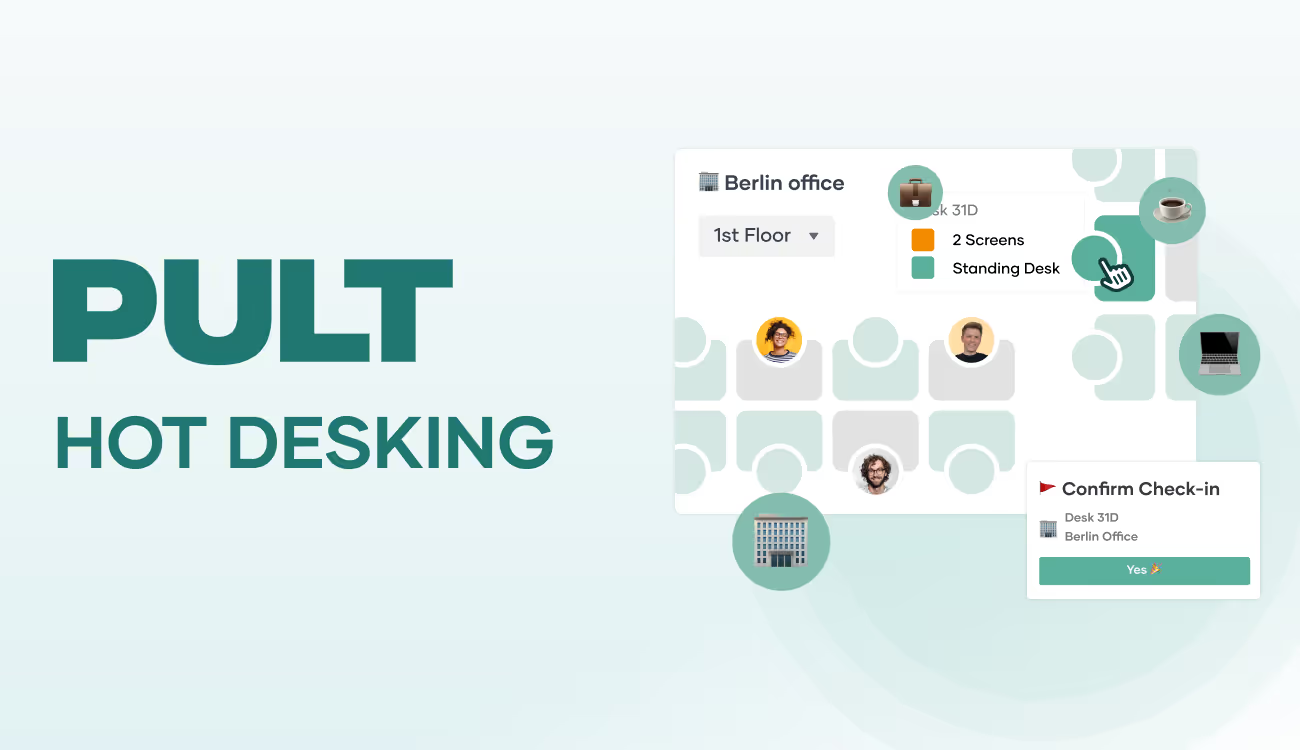
What is hot desking? An overview of the definition
Hot desking is a workplace concept in which employees do not have a permanently assigned desk. Instead, they use a different free workstation each day.
The name is self-explanatory: if a workstation is used by several people in succession, it remains ‘warm’ or ‘hot’.
Typical hot desking scenarios:
- Field teams: Sales employees are often on the road and only need an office workstation occasionally
- Hybrid teams: Employees work from home 2-3 days a week and only come into the office occasionally.
- Project-based work: Teams that require different ways of working depending on the project.
The advantages of hot desking
- Cost savings: Fewer workstations means smaller office space and lower rental costs. This is the case when a new office space is planned with a hot desking concept.
- Optimised office utilisation: Instead of empty desks, there are spaces and zones for collaboration, quiet areas or modern break areas. This is the case when existing large spaces are converted to hot desking.
- Improved collaboration: Changing seats breaks down departmental boundaries. Employees get to talk to colleagues from other areas.
- Attractiveness as an employer: Hot desking is a sign of a modern, well-thought-out office concept. The change usually goes hand in hand with a complete upgrade of the office equipment: high-quality, ergonomic furniture, modern technology, professionally designed quiet zones, inviting break areas and a well-equipped kitchen for coffee breaks together. For skilled workers, this signals that the company is investing in the well-being of its employees and offers a contemporary work culture.
Challenges and possible disadvantages of hot desking
The loss of workplace identity is the biggest problem for employees when switching to hot desking. Many employees value ‘their’ desk with personal items, photos and individual furnishings. This emotional aspect should not be underestimated.
- Organisational effort: Hot desking requires clear rules and booking software. Without good organisation, it tends to become chaotic and harbours potential for conflict.
- Technical challenges: All workstations must be identically equipped and adaptable for different users. This requires investment in height-adjustable furniture and multiple sets of equivalent IT equipment.
- Hygiene and cleanliness: Shared workstations must be cleaned regularly. Employees must also pay more attention to cleanliness and leave their workstations in such a condition that they can be used by a colleague immediately.
{{hint-box}}
From an organisational perspective, data protection and workplace organisation are new challenges for hot desking: Shared workstations require a ‘clean desk policy’, which means that all documents, notes and personal items must be cleared away at the end of each working day.
This is not primarily a matter of cleanliness, but of data protection: confidential information must not be accessible to the next user of the workstation. Computers must be locked and laptops locked away.
Is hot desking right for our company?
Before you decide for or against hot desking, you should honestly consider whether it fits your company's reality.
Features that indicate hot desking is a good fit:
- High proportion of home office workers: More than 40% of your employees regularly work remotely
- Flexible working hours: Employees in the team have different attendance times
- Project-based work: Teams work in changing constellations
- Growth planned: You expect to hire more staff but do not want to rent more office space immediately
- Open-minded culture: Your team is generally open to change
Indicators that hot desking is not suitable:
- Document-heavy work: Employees need daily access to physical files
- Special equipment: Workstations with very specific technical equipment, for example for video editing, graphic design, CAD workstations, technical equipment such as measuring systems, analysis devices, etc.
- Fixed teams: Departments that need to work closely together throughout the day
- Resistance within the team: Employees are very conservative in their approach to daily work and processes.
Implementation: Step by step to hot desking
Successfully introducing hot desking requires a well-thought-out approach in six key areas: Team involvement with employee surveys and a pilot group, technical preparation with standardised IT equipment and a booking system, room design with different work zones and storage solutions, clear rules for data protection and workplace use, a controlled test run with one department, and gradual expansion to the entire company.
1. Involve and convince the team
Conduct an employee survey
Before making any decisions, ask your team: What are their concerns? What are their expectations? Where do employees see advantages or problems? What structures (lockers, coffee kitchens, quiet areas, break zones) would they like to see?
Workshops and information events
Explain transparently why hot desking is being introduced. Highlight specific benefits, not only for the company, but also for employees (modern equipment, flexible working environment).
Identify a pilot group
Start with an open-minded department or volunteer participants who can act as multipliers.
2. Plan the technology and infrastructure for hot desking
Evaluate the IT infrastructure
- Are all workstations equipped with the same technology?
- Does the Wi-Fi work reliably everywhere?
- Can employees log in to any PC without any problems?
Select a booking system
Important criteria: Can be used from any device (PC, laptop, smartphone, terminal), connection to existing systems (calendar), room booking, office evaluation and statistics (GDPR-compliant).
{{cta}}
Standardise furniture and equipment
All workstations must be identically equipped: height-adjustable desks, ergonomic chairs, lighting.
3. Redesign rooms and zones for hot desking
Plan zoning
- Quiet areas for concentrated work
- Zones for teamwork with rollable tables and partition walls
- Upgrade break areas and kitchens
- Telephone areas for conversations
Create storage solutions
Lockers, mobile roll containers or lockable cabinets for personal items, documents and private belongings.
4. Develop rules and guidelines for hot desking
Define a clean desk policy
Clear rules for handling documents and digital devices at the end of the working day (data protection).
Establish booking guidelines
- How far in advance can bookings be made?
- Are there minimum or maximum booking times?
- What happens in the event of no-shows?
Create a code of conduct
Rules for noise levels, phone calls, eating at the workplace and respectful use of shared resources.
5. Start a trial run for hot desking
Start with one department
Introduce hot desking in a limited area first to gain experience and iron out any teething problems.
Collect feedback systematically
Hold regular discussions with the test participants: What is working well? Where are there problems? What should be adjusted?
Make adjustments
Be prepared to change rules or adapt technical solutions if problems arise.
{{cta}}
6. Expand hot desking step by step
Gradual introduction
After a successful trial run, expand hot desking to other departments. This will allow you to learn from experience and optimise each expansion.
Continuous monitoring
Even after full implementation: Collect feedback regularly and adapt the system to changing needs.
Make success measurable
Track key figures such as workplace utilisation, employee satisfaction and cost savings to document your success.
The most common mistakes when introducing hot desking
- The team hears it through the grapevine: If employees only find out about the introduction of hot desking through the office grapevine, resistance is inevitable and fears and reservations build up that are very difficult to resolve later on. Talk openly about the reasons: cost savings, flexibility or growth plans. People are more likely to accept change if they understand the reasoning behind it.
- From zero to one hundred: Completely transforming an office all at once overwhelms everyone involved. If you transform the entire company while it is still running, you risk chaos and frustrated employees. Start with one department, gather experience and make improvements before continuing.
- First- and second-class workstations: Nothing creates a bad atmosphere faster than workstations with different equipment. If one desk has two monitors and another only has one, employees will fight over the better spots every morning. Invest in standardised equipment; it will pay off in the long run.
- Lack of rules: Without clear rules, hot desking will be chaotic. Define how workstations are booked, what happens to documents and how employees should behave. Everyone must know and follow these rules, from interns to managing directors.
Successfully implement hot desking with booking software
Hot desking stands and falls with the right implementation. Many typical problems, such as conflicts over popular workstations, unnoticed unpopular desks or disputes over meeting rooms, can be avoided from the outset with the right software.
The use of suitable hot desking software solves these problems and ensures that workstations can be booked fairly and reliably. With PULT, every employee can be sure that they will actually find the desired space free after their commute to work. The most important features at a glance:
- Desk booking with floor plan, from smartphone, laptop or PC
- Filter by equipment and book next to your favourite colleague
- Room reservation for meetings, workshops or focused work
- Visitor management including check-in and attendance overview
- Team find function to see who is in the office and when
- Data-driven evaluations of space and workstation usage
- Integration into existing tools such as Microsoft Teams or Slack
Hot desking – frequently asked questions and answers
Can hot desking also work in smaller companies?
The effort is usually only worthwhile for companies with 20 to 30 employees or more. For smaller teams, a simple agreement among themselves is often sufficient.
What happens when everyone wants to go to the office at the same time?
This is the classic ‘worst case scenario’ that practically never happens. Nevertheless, you should have a plan B: additional workstations in meeting rooms or flexible home office arrangements.
How do we deal with employees who categorically reject hot desking?
Finden Sie heraus, was die konkreten Bedenken sind, und bieten Sie Kompromisse an, zum Beispiel feste Plätze für bestimmte Tage oder Teams.
Are hygiene standards a problem at hot desking workstations?
This can be easily achieved with clear cleaning protocols and disinfection stations. Many employees are already accustomed to these routines due to coronavirus.
How do we prevent informal cliques from ‘reserving’ certain areas for themselves?
Booking systems with fair rules help to achieve this. It is also important that managers lead by example. In PULT, you can set booking rules and temporarily or permanently restrict or block workstations, rooms or zones for certain people and groups.
What do we do with personal belongings when hot desking?
Lockers or lockable rolling containers are a good and proven option. Make sure your employees can store wet clothing, bicycle helmets, backpacks and sports bags conveniently and securely.
A new hybrid workplace experience is coming. Start Now. 🎉





















.avif)





