Understanding and Successfully Implementing Desk Booking

Understanding and successfully implementing desk booking
Three teams in the office, a project day in the meeting room, plus a few spontaneous returnees from working from home – and suddenly there aren't enough desks. Poorly distributed? Badly planned? Not agreed upon? Find out how to do it better in this article on desk booking. You'll get an overview of how the system works, what it needs to function in everyday life, and what you should keep in mind if you want to introduce or improve it.
What is desk booking?
Desk booking refers to the digital reservation of a workspace in the office. Employees select an available desk for a specific period of time, usually via an app or web tool. The booked space is reserved for that person for the selected time. The aim is to create transparency and predictability in the use of flexible workspaces.
Desk booking should be distinguished from two related concepts:
Desk sharing is the overarching principle. It means that there are no longer any permanently assigned and furnished workstations. Instead, employees look for an available space each time they visit the office. Whether this has been booked in advance or not is still open.
Hot desking is the most spontaneous form of this: there are neither fixed places nor bookings. Whoever arrives takes a free seat. This only works as long as the utilization remains manageable.
In this logic, desk booking is a concrete method within the desk sharing model. It brings structure and reliability to the use of shared workstations, especially where spontaneous solutions such as hot desking reach their limits.
.avif)
Technical and organizational basics
Three things are needed for desk booking to work smoothly:
- A digital booking system that allows workstations to be reserved and managed transparently for all employees.
- A clear structure in the office, with appropriately equipped workstations and clearly assigned zones.
- Simple, comprehensible rules, e.g. for booking duration, cancellation, or seat allocation.
It is important that the concept fits your company. If you don't provide enough guidelines, you risk misunderstandings between employees, for example because several people claim the same seat. On the other hand, if you plan too rigidly, you may block the flexibility that desk booking is actually supposed to create. A good implementation strikes a balance between the two: clear guidelines that still leave plenty of room for everyday life.
Typical use cases
Desk booking is used in various contexts, especially where office utilization is not constant. Examples:
- Hybrid working models, where employees are only in the office on certain days
- Space optimization, for example in smaller offices or shared workspaces
- Project work, where teams regularly need to be reorganized and organized flexibly
Desk booking is also increasingly being used in public administration – not because it is trendy, but because the pressure to use space effectively is particularly high in this sector.
How does desk booking work?
Desk booking is usually quick to implement from a technical standpoint. The real challenge lies in making it work in everyday life – for you, your team, and the organization. If you make it too complicated, you will quickly lose acceptance among your employees. If, on the other hand, you structure it in a clear, accessible, and sensible way, it will become a real relief.
Workplace reservation via app or web
The most important component is a digital system for reserving workspaces: often as an app, sometimes via a web portal. There you can see which spaces are still available on which days, often in combination with a map of the office. This means that you or your team can book not just any desk, but one that is specifically suited to that day: perhaps a quiet one, perhaps in the middle of the team or by the window.
In the best case, booking takes just a few seconds. Individual days, half days, specific time slots, and recurring appointments can usually be mapped. Canceling is just as easy. And that's exactly what's important: no one should need instructions to secure or release a desk.
Live occupancy and availability display
What you also need: a quick overview of how the office is currently being used. Good desk booking systems show you live which spaces are free, occupied, or blocked. You can see at a glance where you can sit down or where your team is sitting. Some tools also show you who is sitting where, which is helpful for coordination or spontaneous collaboration.
Insert image: Show office plan in PULT. If necessary, include several as a sideways scrollable/swipeable gallery if the plans vary greatly and therefore cover several different situations.
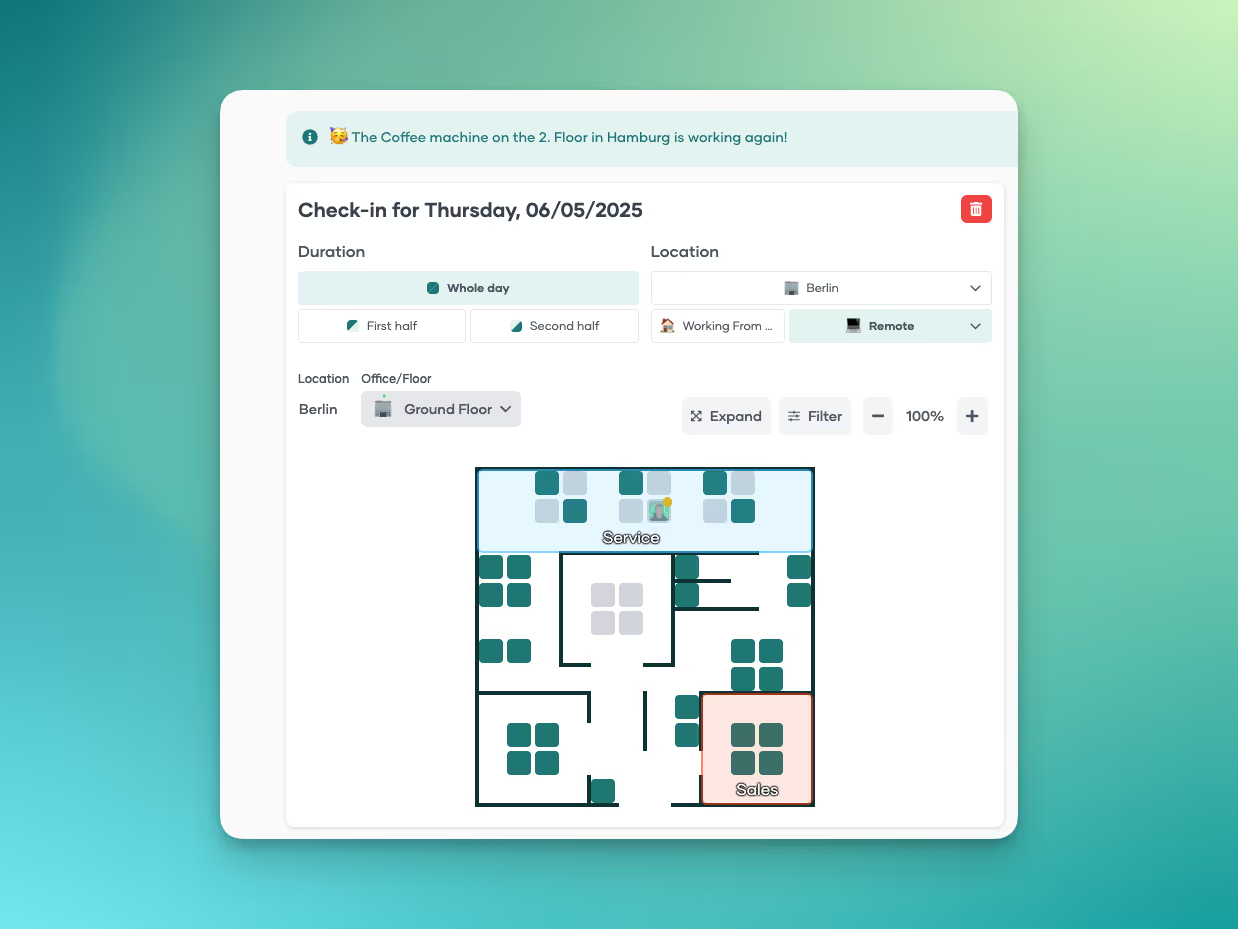
Integration with calendar and collaboration tools
Desk Booking is particularly useful when it can be connected to software you already use. The best solutions can be linked to Outlook, Google Calendar, Microsoft Teams, or Slack. This means that when you book a space, you automatically see the selected time slot in your calendar. Some desk booking systems go even further and help you coordinate office days within your team or plan project rooms together.
User roles, rights management, and data protection
If you work with multiple departments, you need some control options: Who is allowed to book where? Are there reserved zones for certain people? Good systems offer role and rights models that make it easy to map such requirements.
Data protection also plays a role. Who sees what? How long are bookings stored? What is anonymized? Good desk booking software comes with clear default settings so that you don't have to start a new project for IT and data protection, but can simply get started.

Advantages of desk booking for companies and employees
Desk booking is more than just digital space allocation. When done well, it changes everyday office life both structurally and culturally. For companies, it creates more overview and controllability. For employees, going to the office becomes more predictable and often more relaxed. The newly gained space can also be used sensibly and for the benefit of the working atmosphere. Here are the most important advantages from both perspectives.
More clarity and predictability in everyday life
With a booking system, everyone knows where they stand. No one comes into the office in the morning on the off chance that there will be a decent space available. Everyone in the team books in advance and their space is secured for the day. This is a real stress factor, especially when space is (intentionally) limited or there is a high turnover of staff.
Teams can also coordinate better: Who is coming when, who is sitting where? Joint office days can be planned more efficiently without endless Slack messages or calendar comparisons.
More efficient use of office space
Not everyone needs a fixed place every day. If you work systematically with bookings, you can estimate much better how many places are actually needed in the office. You can also see more clearly whether there are areas that are rarely booked or even permanently empty. Improvements can then be made in these areas to make them more attractive or use them for other purposes.
Many companies now also use booking data to develop new space concepts: more quiet zones, fewer unused desks, better utilization of meeting rooms.
Insert image: Show an area in an office that is not furnished in the traditional way. e.g., quiet zone, attractive break area, open space with movable furniture for collaboration, etc.
Fewer conflicts, less chaos
Without a system, misunderstandings quickly arise: two colleagues in the same place, empty rooms despite overcrowding elsewhere, arguments over “favorite spots.” Desk Booking prevents this because it is clear who is working where and when. This not only reduces the coordination effort, but also creates more fairness in overall usage.

Data you can really work with
As soon as you start using desk booking software, you get real usage data. How is the office being used? Which days are busy, which are quiet? Which areas are popular and which are not? This information helps you make decisions about space planning or hybrid models. Not based on gut feeling, but on facts and figures.
How can you successfully introduce desk booking?
A desk booking system can be set up quickly from a technical standpoint. But whether it works in everyday life depends on how you introduce it. The really decisive factor is whether the system is accepted by employees and actually used. And that requires an introduction.
Preparing the team for desk booking
Before you talk about tools, booking rules, or floor plans, you should clarify another question: How does your team feel about no longer having a fixed desk? Because what sounds efficient on paper can initially trigger skepticism and resistance among employees.
What employees might think and fear
Losing your own desk is more than just an organizational change. For many, it is part of their personal work environment, including the familiar view, their own coffee cup, notepads, plants, kettle, etc. When this place is taken away, it can be perceived as a loss: of familiarity, routine, belonging.
Typical questions that pop up in people's minds, often without being asked out loud:
- Where should I go when everything is taken?
- Will I have to look for a place every morning now?
- Will I still be sitting together with my team?
- Will I still have a place that is “mine”?
- Will this make the office even more impersonal?
- Where can I retreat to?
- Where can I find peace and quiet to work?
- Where can I store my personal belongings safely?
Such concerns are not irrational. They are understandable and can be addressed if you identify them early on and take them seriously.
What is needed to ensure that desk booking is not perceived as a loss
The key lies in communication and attitude: if desk booking is presented as a “cost-cutting measure” or a top-down decision, you will struggle with it. If, on the other hand, you explain why you are introducing it, how it can benefit everyone, and what specific improvements it will bring, acceptance will be much higher.
The following are helpful:
- Early involvement: Get feedback before the system is in place, e.g., in workshops or anonymous surveys.
- Openness: Communicate openly about what changes are planned and where there is room for flexibility.
- Space to retreat: Create places that don't change every day, such as focus rooms or quiet areas. Not everything has to be flexible.
- Reliability: Make sure the booking system works, because nothing undermines trust as quickly as a system that doesn't work properly.
Get opinions on what else is needed besides workplace equipment. After all, your employees are not machines; they spend a considerable part of their day at work. Discuss the desired equipment together: coffee kitchen, break area equipment, quiet zones, lockers, hygiene stations, telephone booths—there are many possibilities.
Get feedback and adapt processes
No system is perfect from day one. Collect feedback: structured, regular, and anonymous if necessary. Where are the sticking points? What is well received and what isn't? Use the feedback to adjust rules, processes, or tool configuration.

Typical mistakes in desk booking
Desk booking sounds simple at first: introduce a booking tool, release workstations, and you're good to go. But in practice, it quickly becomes apparent that small mistakes can have a big impact and that acceptance is not a given. Here are the most common pitfalls and how to avoid them.
- Unclear framework conditions: If it is not clear which seats can be booked, how far in advance reservations can be made, or who is allowed to sit where, uncertainty and confusion arise. Therefore, define all rules before the rollout. Lack of communication: If you simply “introduce” desk booking without explaining why, what for, and how, you risk rejection. Involve the team, explain the benefits, and allow room for questions.
- Booking system too complicated: Long loading times, confusing interfaces, or missing cancellation functions are off-putting. Choose a system that is intuitive to use, preferably on all devices.
- Data protection overlooked or overregulated: Either data protection is ignored or the system is blocked by excessive rules. Clarify which data may be collected and choose a tool that complies with data protection regulations.
Choosing the right desk booking software
There are now numerous tools that enable desk booking: from simple calendar solutions to comprehensive platforms for entire office management. The challenge lies less in the selection than in the classification of the offerings: Which solution fits your company, your setup, and your team?
Important features of desk booking software
A good desk booking tool must first and foremost work reliably, but it must also be intuitive to use. Look out for the following features:
- Easy booking via app or browser
- Visual floor plan for selecting seats, zones, or floors
- Live status display (free, occupied, blocked)
- Option to book rooms, zones, or project spaces
- Parking space booking also available if required
- Integration with calendars and tools such as Outlook, Teams, or Slack
- Rights and role system, e.g., for specific teams, departments, or special spaces
- Visitor management, if necessary
- Statistics on utilization and usage analysis
- Data protection-compliant storage and management
If you work with changing teams or highly hybrid working models, the tool should also be able to handle short-term changes or cancellations without additional administrative effort.
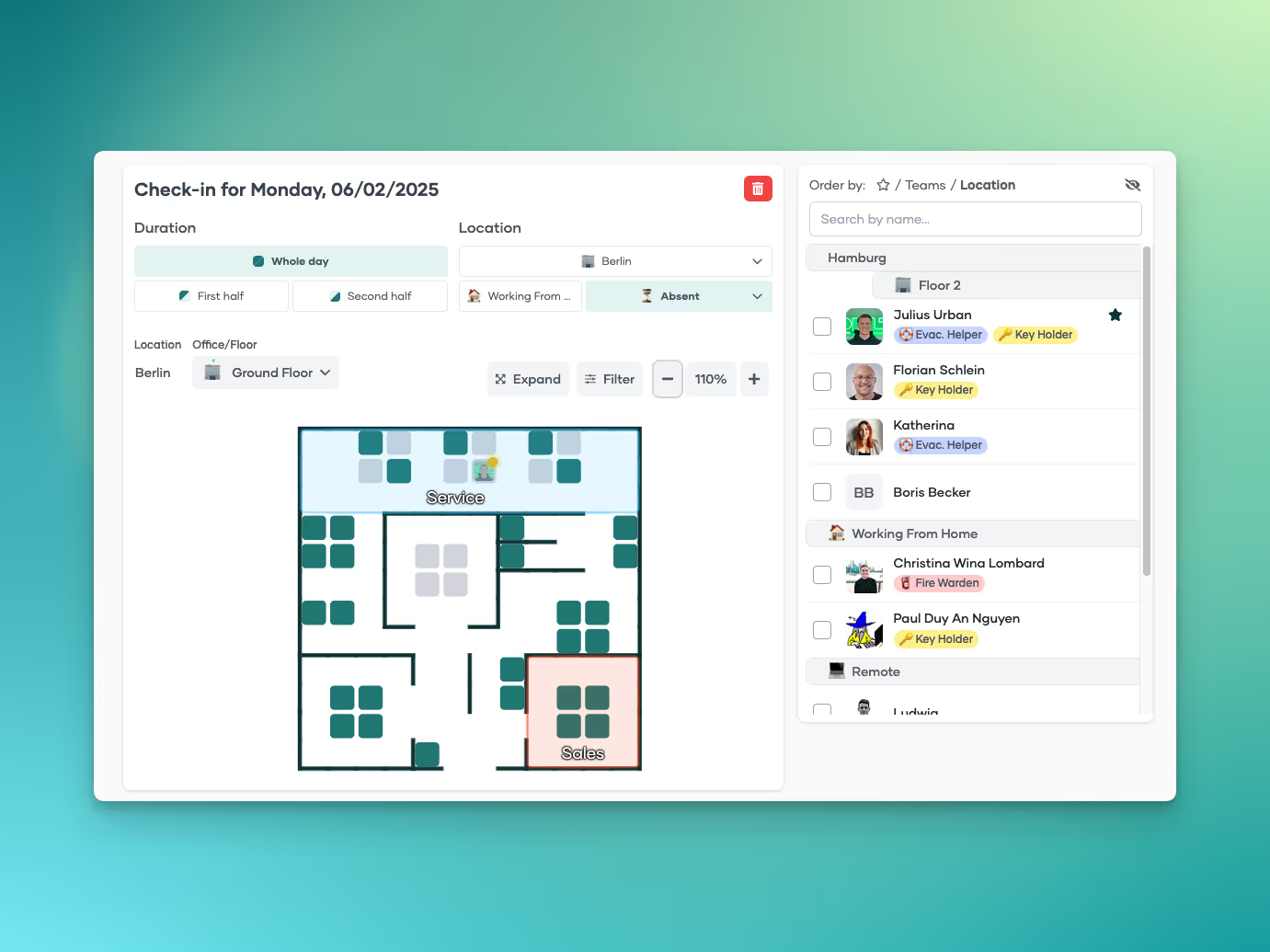
Comparison of desk booking software providers
The most common providers differ mainly in the number of features, scalability, and depth of integration. Scalability refers to whether a software can map additional floors, buildings, and objects after a small start. Integration refers to the connection with calendars, HR software, communication tools, etc.
Some solutions offer desk booking only, while others combine it with room planning, visitor management, access control, or IoT features such as sensors for occupancy detection. Important comparison criteria are:
- How easy is the solution to use in everyday life?
- How many steps are required to make a booking? Is there a zero-click function?
- How well does it integrate into existing IT structures and how high is the initial effort?
- How quickly can it be deployed and how scalable is it?
- Is there support available if something goes wrong?
Cloud solution vs. on-premises
Most modern providers rely on cloud-based software. This has advantages: less maintenance, no local IT infrastructure required, regular updates, and always the same version on all devices. On-premises (locally installed) can be useful if you have very specific data protection requirements or are not allowed to allow external data processing.
Scalability, support, and expandability
The larger the company, the more important interfaces, rights management, and support become. Check whether the software can keep pace with your growth. Issues such as multi-client capability (e.g., for multiple locations) or multilingualism also play a role.
Ultimately, it all comes down to one thing: desk booking works well when it is not perceived as a technical system, but as part of normal everyday office life. It must be understandable, function reliably, and integrate as smoothly as possible into the team's processes.
It is important not to burden the team with an isolated solution or to start half-baked transitions. The desk booking software PULT follows exactly this approach: PULT does not think of desk booking as a single function, but as part of an organized work environment.
The advantages of PULT:
- Clear desk and room planning with floor plan
- Intuitive booking, also mobile, even at short notice
- Live occupancy status, visibility within the team
- Integration into existing calendar and communication tools
- Usage data for space planning and further development
- Role and rights management for different teams or locations
This means that desk booking does not become another system that needs to be maintained, but rather a matter of course in the hybrid working day.
Desk Booking – Frequently asked questions and answers
What is the difference between desk booking and hot desking?
With hot desking, there are usually no reservations: whoever arrives first gets what is available. Desk booking works with advance reservations and offers greater predictability and clarity.
Can I implement Desk Booking without software?
Theoretically, yes, e.g., with an Excel spreadsheet or a calendar. In practice, however, this quickly becomes confusing as soon as more than a small team is involved.
How do employees react to desk booking?
It varies: some appreciate the flexibility, others miss having a fixed structure. The key is to communicate openly and honestly from the outset and give them the opportunity to contribute.
What mistakes typically occur during implementation?
Too little communication, too much technology at once, missing rules, or no support in everyday use. Often, the problem isn't the software, but how it's introduced.
Does desk booking even make sense with hybrid work?
Especially then. When not everyone is there at the same time, you need an overview of who needs which space and when, otherwise things will become uncoordinated or inefficient.
A new hybrid workplace experience is coming. Start Now. 🎉





















.avif)





