Desk sharing explained simply: With tips and solutions

Desk Sharing – TL;DR
- Desk sharing reduces the number of fixed individual workstations and uses office space on an as-needed basis for focus, team, and meeting zones.
- Sharing desks reduces operating and equipment costs, scales with growth, and promotes cross-departmental exchange.
- Success factors for desk sharing include standardized equipment, binding bookings with no-show rules, clean desks, and a 5–10% capacity buffer based on measured utilization.
What is Desk Sharing?
Desk sharing refers to the use of the same office workspaces by several people. A workspace is no longer permanently assigned to a single person, but is occupied by different employees as needed.
The aim of desk sharing is to reduce the amount of space required for individual workstations. Since many workstations are unused on a daily basis due to the high proportion of employees working from home, it makes sense for employers to reduce the number of desks available rather than leaving these spaces unused. The space freed up in this way can then be used for other purposes.
- Shared workstations are designed to be neutral and are not individually furnished.
- Employees choose or book workstations depending on their needs and attendance times.
- Order, cleanliness, and data protection are ensured by common rules.
Distinction between desk sharing and other terms:
- Desk sharing is often used synonymously with Workplace sharing.
- Hot Desking: The equivalent of desk sharing in the US and UK.
- Coworking: Use of workspaces as a service by different companies or self-employed individuals.
What are the benefits of desk sharing?
Desk sharing allows office space to be used more efficiently and creates room for new ways of working. You can use the space you regain to benefit your team in the form of modern break areas, spaces for collaborative project work, meeting rooms, or phone booths.
- Put underused space to good use: If your employees no longer come to the office every day, many desks remain empty. With desk sharing, you can use this space for other purposes, such as breakout rooms, project work, or meeting places for short discussions.
- Aligning the office with actual usage: Instead of reserving workspaces for maximum occupancy, you can plan based on real data on office attendance. This allows you to avoid permanently empty areas and use the available office space much more efficiently.
- New contacts between departments: When your employees regularly sit at different desks, they encounter colleagues from other teams more often. This creates exchange across departmental boundaries and promotes better understanding among each other.
- Easy scalability in case of changes: If your company grows or project teams are formed at short notice, you don't have to rent additional space immediately. New employees can easily find a place in the existing structure, as desk sharing is designed to accommodate changing staff anyway.
- Reduced ancillary costs: Fewer workstations mean less furniture, less cleaning, and a leaner technical infrastructure. This reduction is directly reflected in operating costs.
What are the disadvantages of desk sharing?
Disadvantages of desk sharing at work arise from a lack of planning and acceptance within your team: a shortage of workspaces during peak times, loss of a permanent workspace, additional effort required for setup, and hygiene issues. However, with good organization, these issues can be easily managed.
Lack of workspaces during peak times
When more employees show up at the office than there are workspaces available, this inevitably leads to frustration and delays.
Desk sharing best practice: In the PULT desk booking system, your employees reserve their preferred workspace in advance. This ensures that their workspace is available when they arrive, even before they start their commute. In the event of no-shows, the seats are released again after a period of time specified by you.
Loss of a fixed workplace
Many people identify with their desk. Having their own space conveys stability and control. When this anchor is missing, a feeling of alienation can arise.
Desk sharing best practice: Offer lockers and cubbies to complement shared desks. Personal work equipment and private items can be stored securely in them. The initial feeling of loss also quickly fades into the background when the new spaces actually benefit employees and enhance their everyday work.
Additional effort at the start of the working day
Without a fixed workplace, the day begins with setting up the workplace: adjusting the table and seat height, connecting the laptop to monitors, and setting up the mouse and keyboard.
Desk sharing best practice: Standardize the equipment at all workstations. The same monitors, identical docking stations or monitor adapters, and easily adjustable furniture ensure that a workstation is ready for use in just a few simple steps. Include in your clean desk policy that workstations must be returned to their original state after use so that they are ready for the next person.
Hygiene and order at shared workstations
Frequent user changes increase the demands on cleanliness. Keyboards, table surfaces, and chairs are subject to greater wear and tear.
Desk sharing best practice: Include cleaning measures in your desk sharing policy. Trash, food scraps, or drink stains can be quickly removed with cleaning wipes provided. Supplement this with regular professional cleaning, which is included in the building service cycle.
How do I calculate the number of shared workstations required?
The most important key figure in desk sharing is the desk sharing quote. It shows how many employees share a workspace in mathematical terms.
The desk sharing ratio is calculated by dividing the number of workspaces by the number of employees.
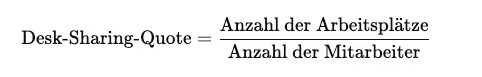
A value of 1.0 means that each employee has their own space. If the ratio is 0.6, for example, an average of around 1.7 employees share one desk.
First, you should determine how many employees are actually in the office at the same time. The most reliable way to do this is to observe the office over a period of two to four weeks. It is not the average that is important, but the maximum number of employees present at the same time.
Tip: In the desk sharing software PULT Presence, you can track your employees' attendance as soon as their laptop or smartphone connects to the company Wi-Fi. This happens automatically, without any effort on the part of your employees, and works with your existing Wi-Fi network.
Dicsover PULT Presence
The maximum attendance determines the number of workstations required. Take into account fluctuations during vacation periods or due to field staff who work in the office on an irregular basis. Start by planning a buffer of 10% and monitor utilization on an ongoing basis. The data is automatically processed for you in the office insights in the desk sharing tool PULT.
This gives you reliable values that you can use to further develop your space planning. One goal may be to reduce the number of individual workstations as much as possible and observe which other areas are in greater demand.
Making desk sharing viable with PULT
Desk sharing is a response to changing work patterns among your employees, rising operating costs, and the desire for modern office organization.
- Office space is used more efficiently instead of standing empty.
- Employees are given rooms and zones that suit their current tasks.
- Companies gain more planning flexibility without incurring additional space costs.
For desk sharing to work, you need a few rules, well-designed equipment, and, above all, a desk sharing system that organizes the allocation of workspaces for your employees fairly.
- Workspace booking in PULT: Make binding reservations for desks, rooms, and zones, directly integrated into Slack and MS Teams.
- Weekly planner: Overview of who is in the office and when, to schedule team days.
- Office evaluation: Reliable data on utilization, which you can use to secure planning and desk sharing quotas.
- Parking spaces & visitor management: Easily organize parking spaces and guest bookings.
{{onpage-cta}}
How big should the buffer be when calculating workspaces?
In addition to the maximum simultaneous attendance, a safety buffer of around 5 to 10% is recommended. This will help you avoid shortages on days when more employees come to the office than usual.
How do I deal with employees who need a fixed workspace?
For health or work organization reasons, you should make exceptions, for example by assigning permanent seats. This shows that you care and increases acceptance of the model. Reasons may include physical characteristics or specific hardware requirements, such as high-performance video editing computers.
How can personal belongings be stored in a shared desk model?
The best way is with lockers, cubbies, or rolling containers. This gives employees a fixed place for personal items or work materials without blocking workstations.
How can I prevent seats from being reserved but not used?
Establish clear booking rules and a cancellation policy up to a certain point in time. PULT automatically releases reserved but unused seats after a waiting period.
A new hybrid workplace experience is coming. Start Now. 🎉
Distribute and book workstations, rooms, and zones fairly. With PULT.





















.avif)




