Desk Sharing Experiences, Problems & Solutions
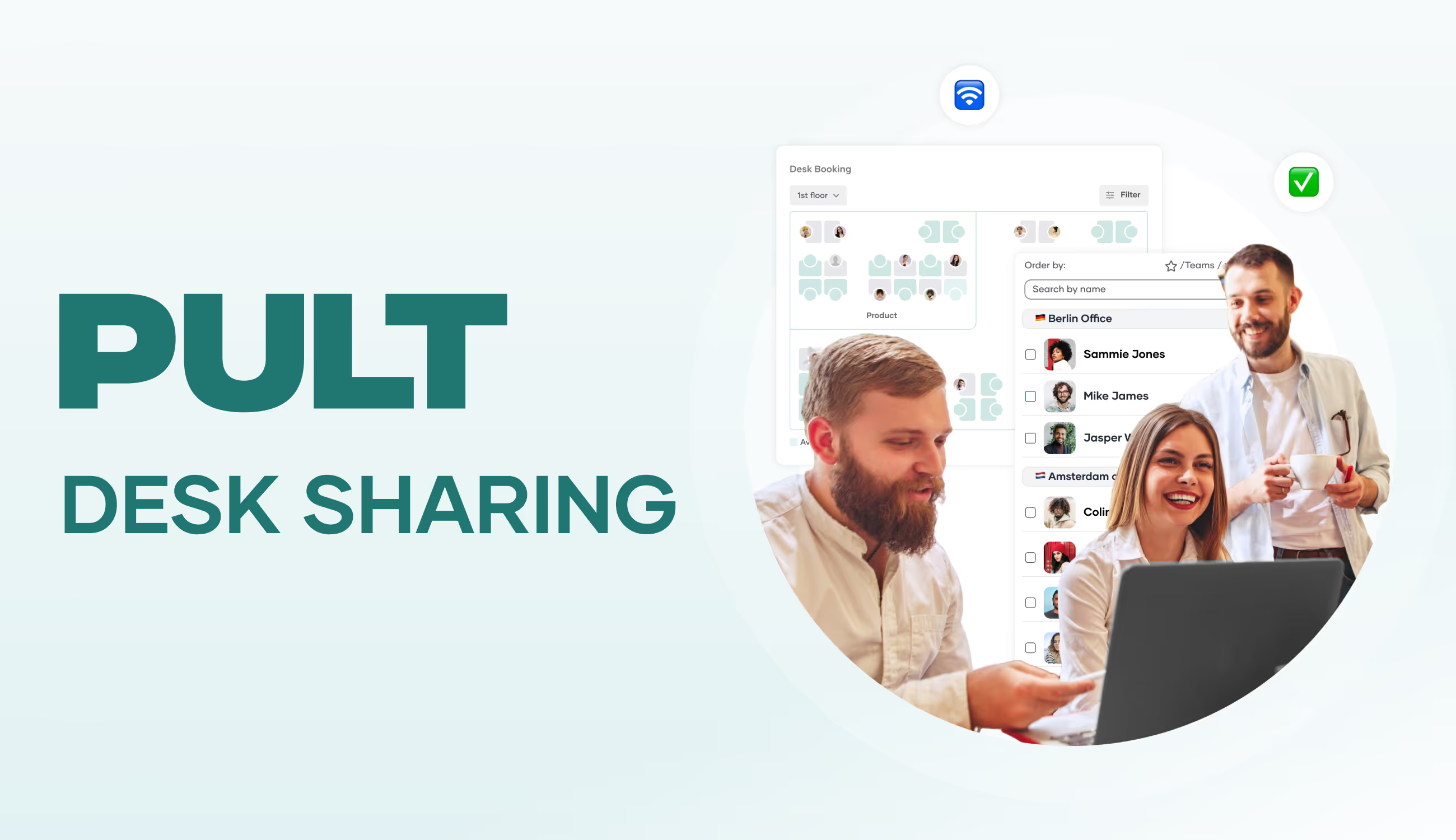
Desk Sharing Experiences of Companies and Employees
You are considering whether desk sharing makes sense for your company? Then take an honest look at what happens when employees lose their fixed desk. The largest German-language study on this topic brings sobering figures to light: only 25 % of employees prefer shared workstations, while half would rather return to a fixed desk.
The DGUV survey with 1,996 participants is the first scientifically sound analysis of psychological stress factors in desk sharing in the German-speaking world. The results reveal a gap between what companies hope for and what their employees actually experience.
In parallel, companies such as Siemens Munich demonstrably save €550,000 per year with their desk-sharing concept. Reality lies between these extremes—complex and heavily dependent on how you implement it.
Descriptive Studies on Desk Sharing Experiences
The DGUV study marks a turning point in the desk-sharing debate. For the first time, psychological stress factors were examined systematically, and the results dispel some myths. While 60 % of employees are predominantly satisfied with the system, that also means 40 % have had problematic desk sharing experiences.
Especially interesting are the productivity data: 30 % report negative effects on their performance. The main disruptive factor is other people constantly walking through the office. One quarter of respondents experience this distraction daily.
Tip: At the end of the article you will find measures to avoid these and other problems in desk sharing.
The health balance shows a similar pattern: while 60 % see no change, 25 % suffer negative health effects. Particularly problematic: one third are fundamentally bothered by not having their own fixed workspace.
Even more dramatic are the findings from Harvard. Using sensor technology, researchers measured what really happens when companies switch to open-office concepts: face-to-face communication drops by up to 70 %, while email traffic rises by 22 % to 50 % to compensate—the opposite of what companies hope for.
Desk Sharing Experiences of Companies
Siemens ICN Munich is considered a reference case for successful implementation. With a desk-sharing ratio of 55:100, i.e., 110 workstations for 200 employees, the company achieves savings of €550,000 per year, projected to €1.1 million after five years. Branch manager Günter Dependahl emphasizes an important point: creating an attractive working environment in return was critical.
The Krones AG chose a different path and used the Corona pandemic for a gradual rollout. Redesigning the office space created attractive workplaces and retreats. The machinery manufacturer integrated booking software with “Favourite-Spot” functions so employees can reserve preferred desks.
But there is also a dark side: over 50 % of employees had no say in the introduction. The DGUV study shows that this leads to significantly worse satisfaction, health, and performance. In 30 % of companies, managers are excluded from desk sharing—a signal that undermines the concept’s credibility among staff.
Desk Sharing Experiences of Employees
Beyond HR wishes and corporate studies, a different picture emerges when you look at authentic employee voices. The most common complaints in ongoing desk sharing operations are time loss due to daily seat hunting, loss of personal workplace identity, and stress in the search for a workstation.
The practical problems dominate everyday work: “The effort of first finding a free desk each day, connecting the technology, and setting up the workspace is greater than with a fixed desk,” employees report. Twenty percent need four minutes or more every day just to search for and reserve a seat.
Territorial behavior plays a greater role than expected. Occupational psychologist Prof. Wilhelm Glaser from the University of Tübingen explains:
{{hint-box}}
43 % feel pressured to secure a good workstation, while 44 % feel more anonymous in the company.
There are, however, also positive desk sharing experiences, especially from younger, digitally-savvy employees: new contacts, interdisciplinary exchange, and variety in everyday work.
Technical Implementation of Desk Sharing: Experiences and Hidden Costs
Technical implementation often proves more costly and complex than originally calculated. For 100 fully equipped workstations, total investment costs amount to between €145,000 and €310,000, with booking software alone costing €2,400–6,000 per year.
Smart-locker systems for personal items add another €30,000–60,000 for 100 workstations. IT challenges include increased support effort due to changing users, complex software licensing for shared desks, and high demands on WLAN capacity.
Hygiene standards require daily basic cleaning and weekly deep cleaning, adding operating costs of €8,000–15,000 per year. These costs are often underestimated—or completely forgotten—in profitability calculations.
Where Desk Sharing Reaches Its Limits
Works councils sometimes offer legal resistance to desk-sharing implementations. The regional labor courts (LAG) of Düsseldorf and Baden-Württemberg confirmed co-determination rights, especially regarding rules on personal items and health protection.
Certain workplaces are unsuitable for desk sharing:
- Video editing stations with high-performance workstations
- Laboratory workplaces with calibrated measuring devices in the pharmaceutical or automotive industries
- CAD workplaces with specialized graphics tablets in design engineering
- Workstations with multi-monitor setups for financial analysis or trading
- Corporate areas with confidential data such as patent departments or HR offices
- Traditional manufacturing industries
- Activities with strict hygiene regulations such as food processing or clean rooms
Failed desk-sharing implementations typically result from employee resistance, technical problems with booking systems, unresolved hygiene issues, and productivity losses that outweigh cost savings. Long-term consequences are increasingly visible: chronic stress due to daily uncertainty, social isolation despite physical proximity, and identity loss due to lack of spatial anchoring.
Positive Desk Sharing Experiences: Implementing the Concept Correctly
Successful desk-sharing rollouts consistently follow clear patterns: early employee involvement (currently only 30 % receive this), transparent communication, and comprehensive change-management programs. Siemens’ eight-month planning process with intensive communication is regarded as best practice.
Equal treatment of all hierarchy levels is critical here. Siemens’ role-model function through second-level management creates credibility among staff. The technical infrastructure must guarantee 99.5 % uptime, and booking systems must require a maximum of three clicks to reserve.
Tip: PULT even works without a click. Here you can find more about PULT Presence.
Spatial quality functions as an important “return” for the savings the company makes: high-quality, ergonomic workplaces; various zones such as quiet concentration areas with privacy screens, open collaboration zones with whiteboards and presentation technology, and lounge areas for conversations; and sufficient retreats for focused work.
50 % of employees currently have suitable retreats, which, however, correlate significantly with higher satisfaction.
The optimal desk-sharing ratio lies between 0.67 and 0.83—i.e., 67 to 83 workstations per 100 employees. This ratio depends on the remote-work rate and travel activity. Ratios that are too low lead to stress caused by seat shortages.
How to Avoid Negative Desk Sharing Experiences
Studies clearly show where the problematic experiences with desk sharing lie. From these findings, measures can be derived to create a better desk-sharing experience in your company:
Problem #1: 25 % experience daily distractions, mainly from people walking past.
Solution: Plan defined walkways away from workstations and create quiet zones with privacy screens for focused work. Routing can be deliberately guided with room dividers and large plants, sparing employees from distractions.
Problem #2: 50 % of employees have no say in the rollout.
Solution: Conduct the planning process with regular employee surveys, workshops, and pilot phases. Siemens shows that intensive communication is a key factor for success.
Problem #3: 30 % of companies exclude managers from desk sharing.
Solution: Introduce desk sharing across all hierarchy levels. Management must lead by example to create the necessary credibility.
Problem #4: 20 % need more than four minutes daily to find a seat.
Solution: Implement a truly intuitive booking system with a maximum of three clicks to reserve, with filter options so employees can quickly find the right place.
Problem #5: 43 % feel pressured to find a good workstation and/or have to book very far in advance.
Solution: Keep the desk-sharing ratio at 0.67–0.83 (67–83 workstations per 100 employees) and plan buffer capacity.
Problem #6: 44 % feel more anonymous due to desk sharing.
Solution: Deliberately create encounter zones such as lounge areas and plan regular team events to maintain and foster social cohesion.
Problem #7: 33 % are fundamentally bothered by not having a fixed desk.
Solution: Offer “value in return” through high-quality, ergonomic workstations and various work zones. Invest in spatial quality.
Problem #8: Loss of personal workplace identity.
Solution: Provide ample lockers or mobile lockable pedestals and allow limited personalization of workstations.
Problem #9: 25 % suffer negative health effects.
Solution: Ensure ergonomic workstations with height-adjustable desks, good lighting, and noise protection. Plan sufficient retreats.
Problem #10: Technical problems and increased support effort.
Solution: Guarantee 99.5 % uptime of IT infrastructure, plan sufficient WLAN capacity, and train IT support for the specific requirements of desk sharing.
Ensuring a Positive Desk Sharing Experience with Software
Many of the issues mentioned can be avoided by choosing the right software. In its desk-booking software, PULT addresses desk-sharing challenges: zero-click booking via WiFi eliminates daily seat hunting—employees automatically check in when their smartphone connects to the office WiFi.
The software integrates directly into existing tools such as Slack, Microsoft Teams, or Outlook, so no additional software needs to be learned. Filter functions for equipment (standing desks, monitors, docking stations) and the display of colleague locations encourage conscious seat selection instead of random desk hunting.
Through detailed office analytics and real-time occupancy data, you as a decision-maker can make evidence-based capacity decisions and optimally adjust the desk-sharing ratio. Over 1,000 companies already use PULT successfully—from start-ups to corporations such as Fielmann or Urban Sports Club.
Tip: Here you can find our customers’ experiences.
{{cta}}
Desk Sharing Experiences – Frequently Asked Questions and Answers
How much money does desk sharing really save?
Companies can save up to 30 % of office costs and need 15 % to 25 % less office space. Savings arise from reduced rent, ancillary costs, and office equipment. However, there are investments in technology and remodeling.
What does it cost to introduce desk sharing?
Implementation costs between €2,000 and €5,000 per workstation for software, technology, and remodeling. Added to this are change-management costs and training. The investment usually pays for itself within 12–24 months; after that it is a plus business for companies.
How do I calculate the right desk-sharing ratio?
A typical ratio is 0.6–0.8 workstations per employee, depending on home-office rate and travel activity. First analyze actual attendance over four weeks. Plan a 10 % to 20 % buffer for peak times.
How do employees react to desk sharing?
Initially, there is often resistance due to the loss of “one’s own” desk and concerns about productivity. With good communication and gradual introduction, 70 % to 80 % accept the system. Younger employees are generally more open than long-term employees.
Which employee types have problems with desk sharing?
Particularly critical are employees with many personal items, fixed work routines, or special equipment. Managers sometimes fear a loss of status. People with concentration problems or social anxiety need special support.
How do I motivate my team for desk sharing?
Emphasize advantages such as modern working methods, pull effect on new young employees, and better collaboration. Involve employees in planning and gather their feedback. Create attractive common areas, break zones, kitchens, refrigeration facilities for food and beverages, and lockers.
Does productivity decrease due to desk sharing?
Studies show mixed results: shared-space arrangements can initially reduce productivity directly after introduction because many employees need concentration. Crucial are good preparation, sufficient workstations, and functional technology. With good implementation, collaboration between teams can benefit.
How do I measure the success of desk sharing?
KPIs are workstation utilization, employee satisfaction, space efficiency, and cost savings. Regular surveys and usage analyses provide insight. Sick days and turnover should also be monitored.
A new hybrid workplace experience is coming. Start Now. 🎉





















.avif)





