Desk Sharing verstehen und richtig einsetzen
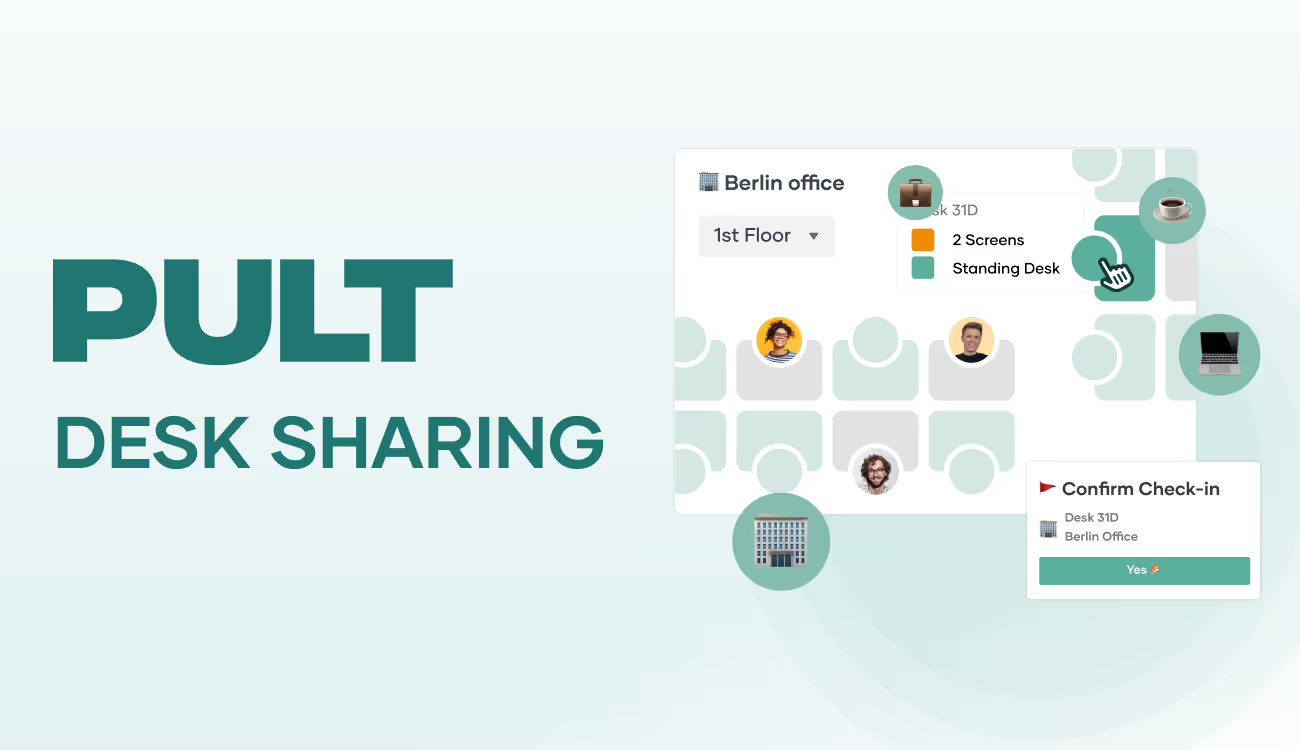
The strong trend toward remote work and home office days means that many desks in offices remain empty. This raises questions for companies: How can we reduce the number of unused desks? How many do we need to keep available so that everyone still has a place when they come into the office? And how can we plan for this? In this article, you will learn what desk sharing means, what issues are associated with it, and what advantages the concept offers.
What is desk sharing?
Desk sharing, also known as shared desks or flex desks, means that employees no longer have fixed desks. Instead, they have flexible workspaces at their disposal. Either they sit down anywhere, or there is a booking system.
Thanks to the possibilities offered by home offices and other remote working methods, more and more desks are remaining empty in companies. The concept of the traditional office with desks that are sometimes assigned for years is being called into question. Studies and experience reports also show that not all employees are in the office every day. Vacation, sick days, field work, and working from home result in an average attendance rate that is often well below 70%, which means that the number of desks in the company could be significantly reduced.
An important and useful control variable in planning is the so-called desk sharing ratio. It describes the ratio of available desks to the number of employees. A ratio of 0.7, for example, means that 10 employees share 7 desks. The lower the ratio, the more employees share a workstation.
To avoid bottlenecks at workstations, desk sharing should not focus solely on sheer efficiency. The concept is accompanied by changes in corporate culture, fair cooperation, redesigned office equipment, and new tools such as software for booking workspaces.
How does desk sharing work?
Essentially, there are two basic approaches to desk sharing:
- First come, first served: Employees who arrive at the office early have free choice of the available workstations. This model works particularly well in small teams where coordination can be done personally and informally.
- Seat allocation using software: Especially in larger companies, seat allocation is organized using apps or platforms. The tools allow you to view and reserve available workstations, taking into account the seating preferences of team members. Some systems also offer room plans, notifications, and integration with calendar tools.
Both approaches offer different advantages depending on the size of the company and the work culture. The choice of the right system depends on how desk sharing is to be implemented in the respective organization.
Successful desk sharing depends heavily on how well the organizational processes, technology, and corporate culture work together. Without clear rules, appropriate communication, and supporting tools, the newly gained flexibility can quickly turn into chaos.
The 4 types of desk sharing
In addition to the two approaches mentioned above, there are various forms of desk sharing that companies can implement:
Hot desking
Easy to implement, but rather problematic in everyday life: employees spontaneously choose a free seat every day. Without a booking system, this can lead to a constant battle for the best seats. This model is based on the “first come, first served” principle and is therefore not really fair. Hot desking is suitable for co-working spaces, for example.
Desk sharing combined with home office
Desk sharing offers many advantages, especially in hybrid working models. If employees regularly work from home, the need for permanent workstations is significantly reduced, as described above. The company's hardware requirements and costs are reduced, and the space that becomes available can be used for other purposes – including for the benefit of employees. The space gained can be used for quiet zones, collaboration areas, etc. The binding nature of seat reservations ensures fair cooperation.
Zone-based desk sharing
A modern approach: the office is divided into functional zones, for example for concentrated work, creative collaboration, phone calls, or relaxation. Employees choose the seat that suits their daily tasks. This model promotes personal responsibility and adapts to different working styles.
Hoteling including desk booking
Particularly suitable for mobile employees or those who are rarely in the office: a workstation is booked in advance using a tool, similar to a hotel reservation. This is especially useful for field staff or colleagues who usually work at other locations.
These variants are sometimes difficult to distinguish from one another and are not absolutely defined. Every company should combine all options that benefit the way its team works.
The advantages and disadvantages of the desk sharing concept
Desk sharing offers many opportunities to bring the workplace up to a modern standard. At the same time, however, it also creates difficulties.
{{cta}}
Advantages of desk sharing
- Promotes creativity and collaboration: Changing seats every day encourages interaction between teams, enables spontaneous conversations, and opens up new perspectives.
- Efficient use of space: Office space can be dynamically adapted to actual usage, enabling a rethinking of how space is used.
- More autonomy: Employees have more control over where, when, and in what environment they work without permanently occupying a space.
- Equal opportunities: Every employee has the same options when it comes to choosing a workspace, regardless of their working style, position, or role.
- Greater adaptability: The company retains freedom in terms of space design and can more easily adapt to growth, restructuring, or newly determined home office quotas.
- More open working atmosphere: Managers and employees sit close to each other, which promotes trust and strengthens cooperation on an equal footing.
- Productivity: The ability to switch between quiet and communicative zones depending on the task at hand benefits the way people work.
Disadvantages of desk sharing
If desk sharing is not well established, lacks clear rules, or is not sufficiently supported by managers and software, disadvantages can arise:
- Different needs are not always met: Employees who need a quiet and secluded workplace may find it difficult to find a suitable environment due to frequent changes of seats.
- Loss of familiarity: The loss of a personally furnished workplace can affect the sense of belonging.
- Competition for space: Popular desks or quiet areas are limited, and conflicts are possible.
- Technical effort: Every workplace should be fully and equally equipped.
- Organizational hurdles: The daily search for a free desk can lead to stress if structures are poor.
- Less team cohesion: If colleagues do not sit next to each other regularly, personal interaction can suffer.
- Data protection risks: Without a clean desk policy, there is a risk of unwanted access to sensitive information.
- Lack of space for personal belongings: Personal work materials and items cannot be left at the desk permanently.
None of the disadvantages mentioned are an integral part of desk sharing. Instead, all issues can be resolved with good structures. You can find more information on this in the chapter on tips for successful desk sharing.
7 tips and guidelines for successful desk sharing
- Involve employees: Participation increases acceptance and reduces silent resistance.
- Transparent communication: Disclose goals and rules to avoid misunderstandings.
- Clear rules: Clearly define clean desk, booking, and behavior in zones.
- Accessible booking systems: Tools must be intuitive to use and work on all devices.
- Ensure cleanliness: Regular cleaning, clear responsibilities, no personal items left at the desk.
- Provide storage space: Lockers or rolling containers allow personal work equipment to be stored securely.
- Integrate feedback: Desk sharing is not a rigid system. Regular evaluation and adjustment maintain and increase its effectiveness.
In addition to complying with technical standards, the social component should not be neglected: Companies should strive to create an appreciative workplace culture in which mutual consideration and team responsibility are a matter of course.
The right desk sharing equipment
A functioning desk sharing model stands or falls with the right equipment. If workstations are not only shared but also used differently every day, they must be designed so that every employee can start working productively right away, without having to search for things, reconnect cables, or improvise.
To achieve this, you need:
- Uniform workstations: Height-adjustable desks, ergonomic chairs, monitors, docking stations, easily accessible power and network connections.
- Personal peripherals: Each person uses their own mouse, keyboard, and headset, ideally stored in a lockable box or locker.
- Cleanliness and hygiene: Stations with disinfectants and cleaning wipes, clear rules for leaving desks clean.
- Personal storage space: Lockers or mobile rolling containers for bags, jackets, helmets, change of shoes, documents, personal items.
- Ergonomic standards: Monitor at eye level, glare-free lighting, training on ergonomic workplace setup
- Retreat and break areas: Zones for quiet, concentrated work away from shared desks
- Coffee kitchens: Well-equipped kitchens for preparing drinks, heating up food brought from home, etc.
It is important that the equipment covers what was previously available at desks or in smaller offices. Figuratively speaking, employees will not complain about the loss of a kettle if a fully equipped kitchenette is available instead.
{{hint-box}}
Perspective: Desk sharing in the long term
Desk sharing works best and equally well for everyone when certain conditions are met.
Organizational requirements:
- Consciously shape cultural change and lead by example
- Launch pilot projects before rolling out across the board
- Hold introductory training or information events
- Feedback loops for continuous improvement
Technical and spatial requirements:
- Design zones (focus, team, communication, break)
- Standardized technical equipment for workstations
- Stable Wi-Fi and location-independent access to all work equipment
- Software for workplace and room booking
The use of suitable desk sharing software replaces reservation lists on meeting room doors and ensures that workstations can be booked fairly and reliably. With PULT, every employee can be sure that they will actually find the desired space free after their commute to work. The most important functions at a glance:
- Desk booking with floor plan, from smartphone, laptop, PC
- Filter by equipment and booking next to your favorite colleague
- Room reservations for meetings, workshops, or focused work
- Visitor management including check-in and attendance overview
- Team find function to see who is in the office and when
- Data-supported evaluations of space and workstation usage
- Integration into existing tools such as Microsoft Teams or Slack
Desk sharing – Frequently asked questions and answers
What is the difference between desk sharing and hot desking?
With hot desking, a single desk is typically used by several people per day in succession; the frequency of change is higher. This is common in co-working spaces, for example. With desk sharing, workstations are booked for half or full days and are usually used by recurring users.
What technical requirements does desk sharing need?
Functioning Wi-Fi, mobile devices, and a reliable booking system are essential. This includes standardized equipment at all locations so that every space can be used equally and no favorite spots develop internally or others are avoided.
Is desk sharing compatible with part-time work, home office, or shift work?
That's exactly what it's designed for. People who don't work in an office every day don't need a permanently assigned desk. The company can reduce the number of workstations, equip the remaining ones well, and use the space that has been freed up for other purposes. Employees plan their office hours and book a workstation to suit their needs.
How can you prevent the same seats from always being taken?
Find out why some places are so popular. Possible reasons include good lighting, proximity to windows, a quiet environment, etc. You can find out the reasons by talking to your colleagues. If possible, equip less popular places in the same way or ensure that they also offer the same conditions as the popular places.
What happens to personal items or paper documents?
It is a good idea to provide employees with lockers for personal items. When choosing lockers, make sure that they are large enough to comfortably accommodate a backpack, bicycle helmet, wet jacket, etc. Documents and data should be processed digitally wherever possible. If necessary, provide lockable file cabinets.
A new hybrid workplace experience is coming. Start Now. 🎉





















.avif)





